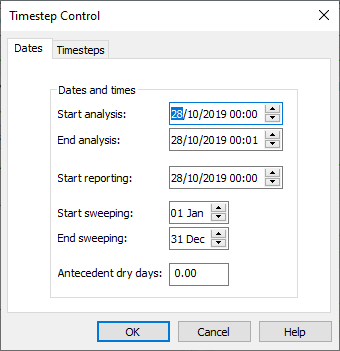Time Step Control Dialog (SWMM)
This dialog is displayed by clicking the Timestep control button in the SWMM Schedule Hydraulic Run View.
and is used to define the:
- start and end dates/times of a simulation on the Dates page.
- length of the time steps used for runoff computation, routing computation and results reporting on the Timesteps page. This page is also used to identify and treat periods of time when the hydraulic network is considered to be in a steady flow.
| Start analysis | The date (month/day/year) and time of day when the simulation begins. |
| End analysis |
The date (month/day/year) and time of day when the simulation ends. This must be on or after the Start analysis date and time. |
| Start reporting |
The date (month/day/year) and time of day when reporting of simulation results is to begin. This must be on or after the Start analysis date and time, and on or before the End analysis date and time. |
| Start sweeping | The day of the year (month/day) when street sweeping operations begin. The default is January 1. This value is used when calculating the pollutant build up. |
| End sweeping | The day of the year (month/day) when street sweeping operations ends. The default is December 31. This value is used when calculating the pollutant build up. |
| Antecedent dry days | The number of days with no rainfall prior to the start of the simulation. This value is used to compute an intital buildup of pollutants on the surface of subcatchments. |
| Reporting timestep |
The time interval for reporting of computed results. Reporting time step should be the same or longer than the routing time step, and must not exceed 24:00:00. Note that reported values are instantaneous values at the reporting time step and NOT averaged values. |
| Dry weather runoff timestep |
The time step length used for runoff computations (consisting mainly of pollutant build up) during periods when there is no rainfall or no ponded water or when LID controls are dry. The time step length must not exceed 24:00:00. |
| Wet weather runoff timestep | The time step length used to compute runoff from subcatchments during periods of rainfall or when ponded water still remains on the surface, or when LID controls are still infiltrating or evaporating runoff. This must be less or equal to the Dry weather runoff timestep, and must not exceed 24:00:00. |
| Routing timestep |
The time step length (in seconds) used for routing flows and water quality constituents through the selected SWMM network. The time step length must not exceed 24:00:00. |
| Control rule timestep |
The time step length used for evaluating Control Rules. A value of 0 (default) indicates that controls are evaluated at every routing time step. |
| Skip steady state flow periods |
A check in the box indicates that ICM should keep using the most recently computed system flows (instead of computing a new flow solution) whenever the System flow tolerance and Lateral flow tolerance are met. Using this option can help speed up simulation run times at the expense of reduced accuracy. |
| System flow tolerance | The value at which the percent difference between total system inflow and total system outflow is considered to represents a steady flow period. |
| Lateral flow tolerance |
The value at which the percent differences between the current lateral inflow and that from the previous time step for all points in the SWMM network are considered to represents a steady flow period. |